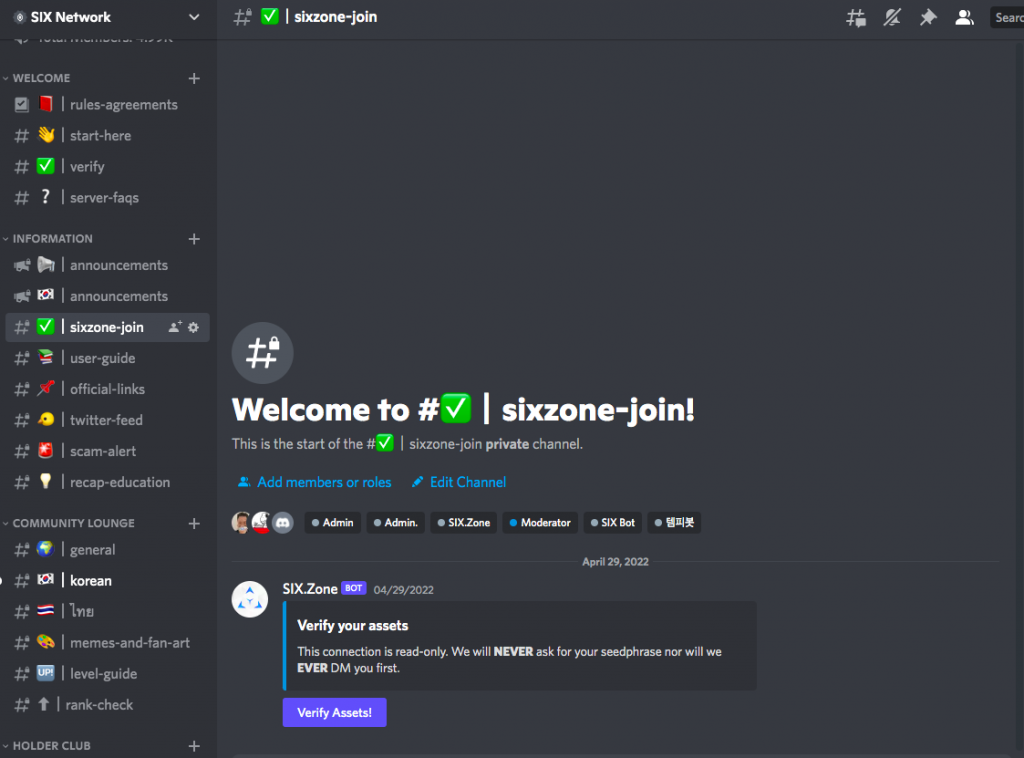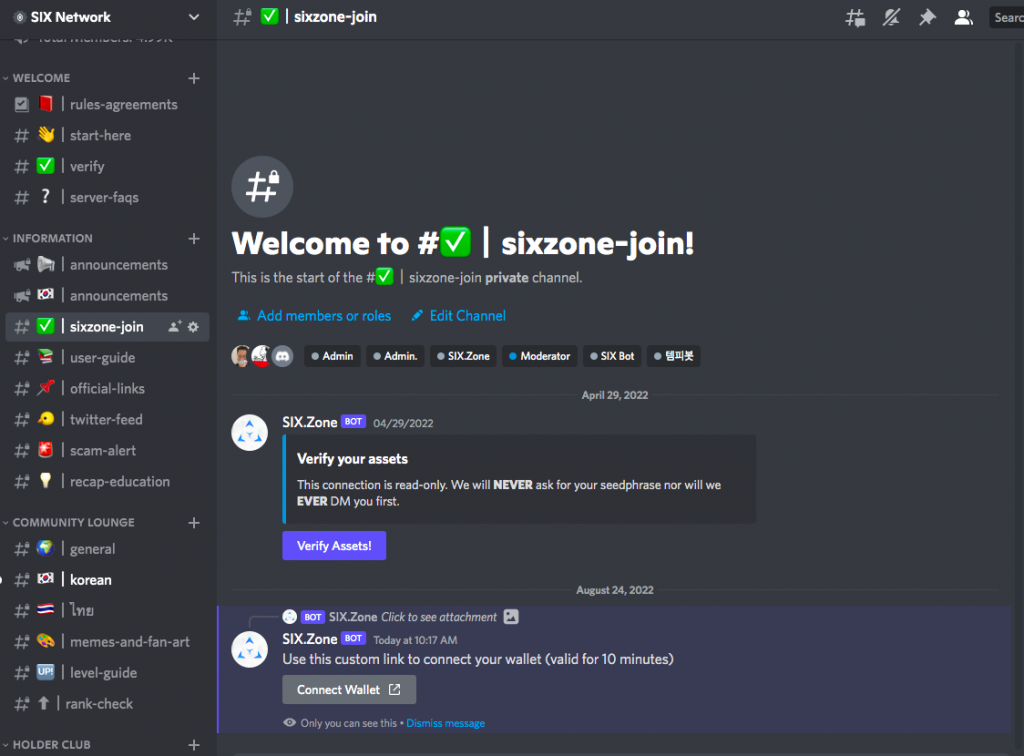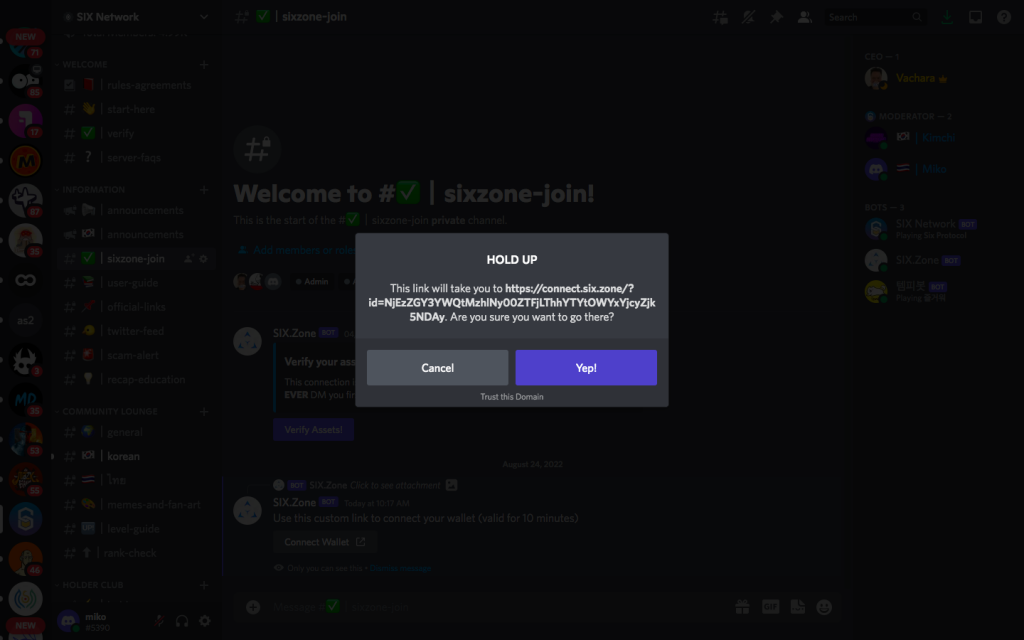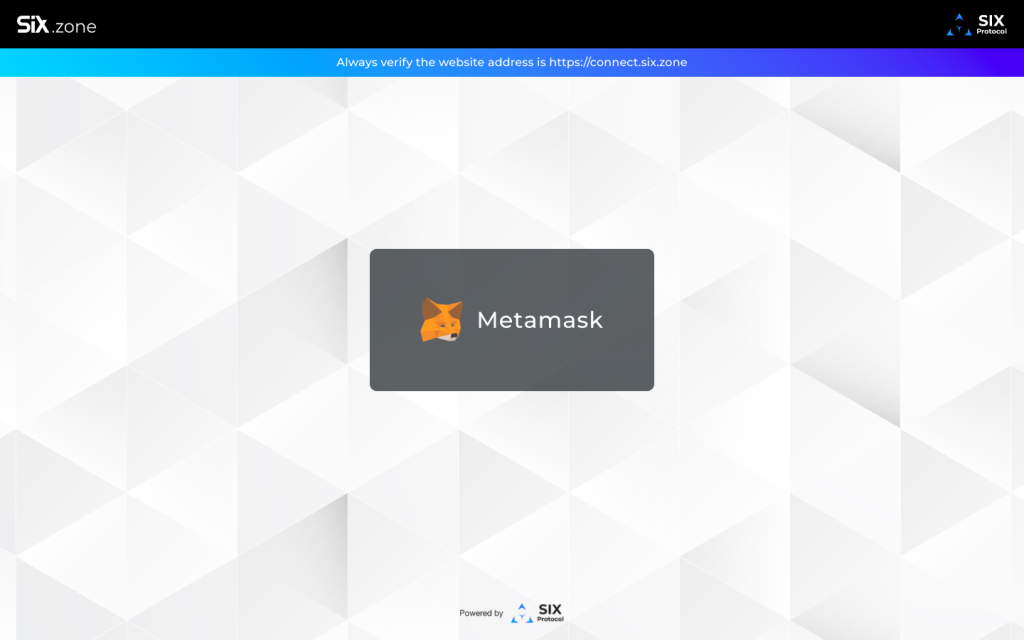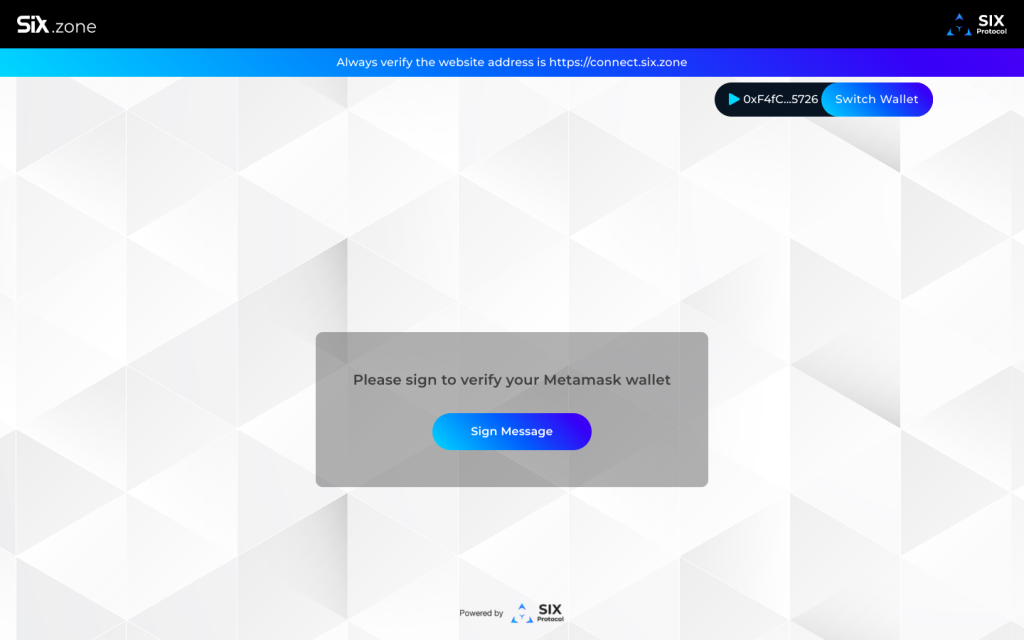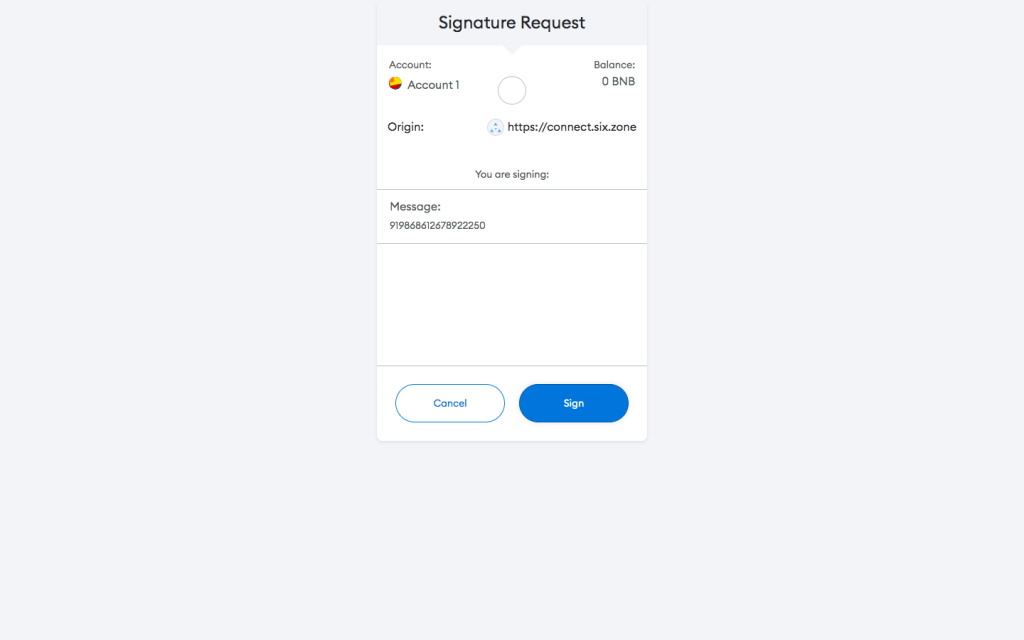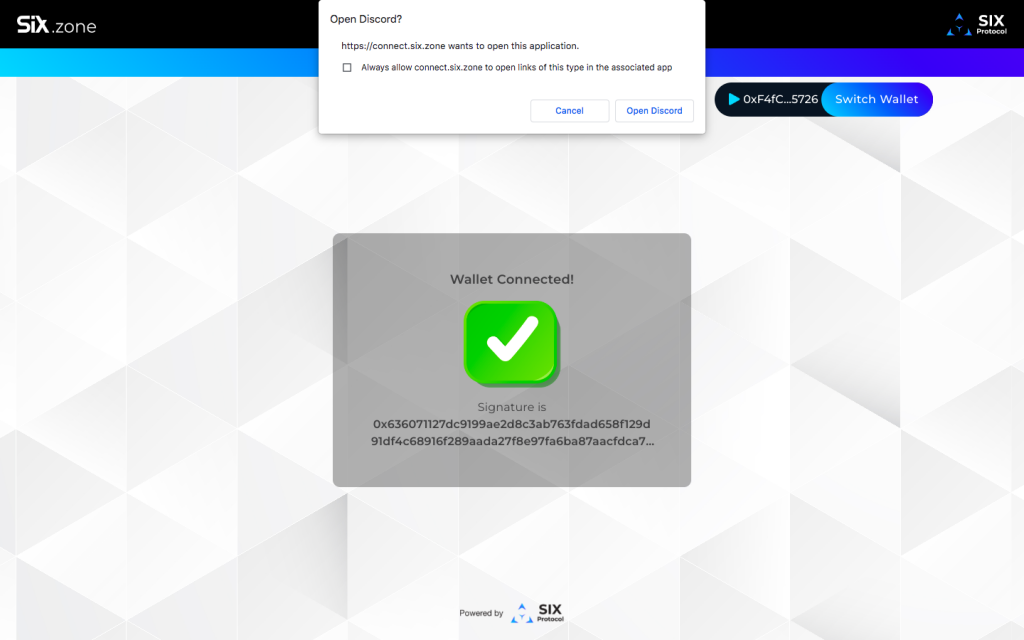SIX Network Wrapped 2025 สรุปเหตุการณ์สำคัญในปีที่ผ่านมา
ภาพรวมปี 2568 ปีนี้เป็นปีของการเสริมความแข็งแกร่งด้านโครงสร้างพื้นฐานบล็อกเชน การเชื่อมต่อระบบนิเวศข้ามเครือข่ายกับพาร์ทเนอร์ด้วยกัน รวมถึงขยายการพัฒนา RWA Tokenization ให้เห็นเป็นผลงานที่จับต้องได้ และการนำบล็อกเชนไปใช้งานจริงในภาคธุรกิจ ซึ่งตรงตามเป้าหมายที่เราวางไว้แผนงานของปี 2568 นี้ โดยจะมาสรุปให้เห็นว่าแต่ละพาร์ทของเราได้ทำอะไรสำเร็จไปบ้าง SIX Network Wrapped 2568 👇🏼 1.